Creating a new Project
To create a new project:
- From the menubar, select
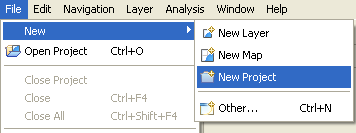
- In the New Project field, type a filename.
(You may also use the Browse button)
Click Finish when you are done.
The new Project has been created and is now in the Project Explorer
Related concepts
Project